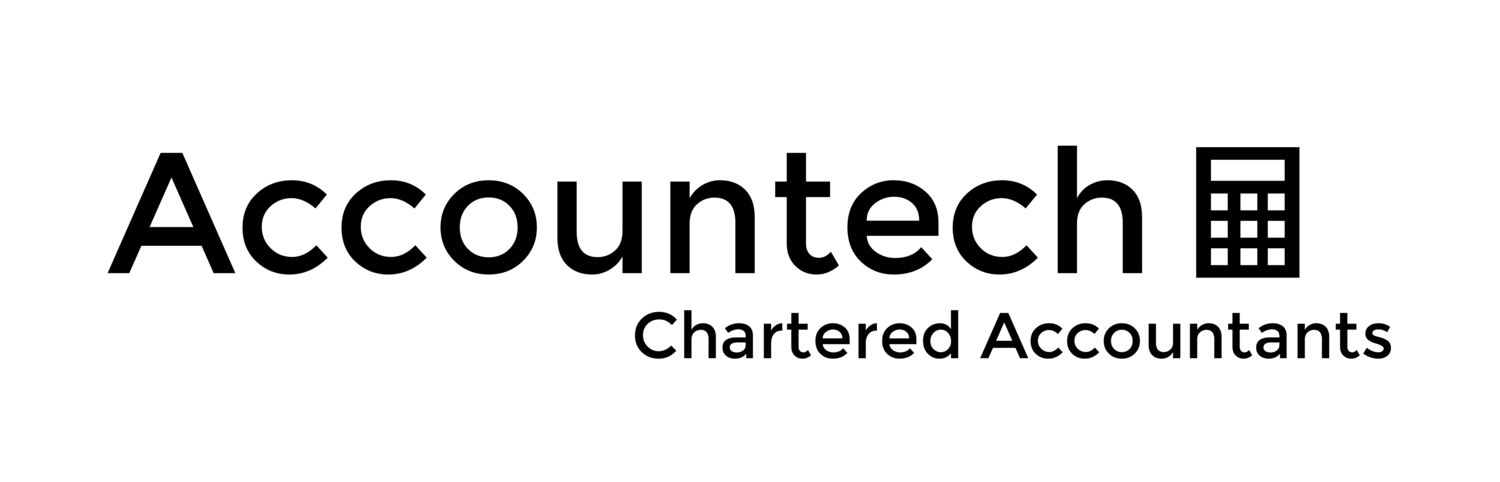We are committed to ensuring that your tax payment process is as seamless as possible. However, we have recently encountered an issue where some of our tax payment emails are being diverted by high-level email filters, resulting in them either ending up in the spam folder or not being received at all.
To prevent this from happening and to ensure that you receive all important tax-related emails from us, we recommend taking the following steps:
Add our Xero Tax email address, noreply@post.xero.com, to your contacts list. This will help your email service recognise the emails as safe and prevent them from being flagged as spam.
Create a filter in your email settings to ensure that emails from @xero.com (The Xero email domain) are never sent to spam and are always marked as important. This will further enhance the chances of our emails reaching your inbox promptly.
Here's a step-by-step guide for Gmail users on how to create this filter:
Open Gmail
In the search box at the top, select the Down arrow.
In the From field, enter the sender email address (@xero.com)
At the bottom of the search window, click Create filter
Select "Never send it to Spam”
Select “Always Mark as Important”
Click Create filter
By following these simple steps, you can ensure that you never miss any important tax-related communications from us. If you have any questions or need further assistance, please don't hesitate to contact our team.